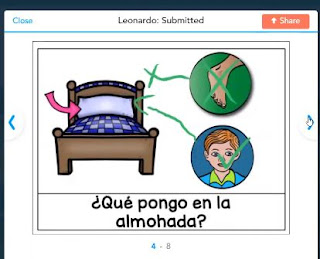Teaching culture to novice learners is hard. They just don't have the language background to go very deep at all into a topic in the target language. It is normal then to want to not use the target language. It happens to me too too. But just as often I teach culture in the target language. Here are some ideas for how... (Want to skip right to the freebie? Grab it here.)
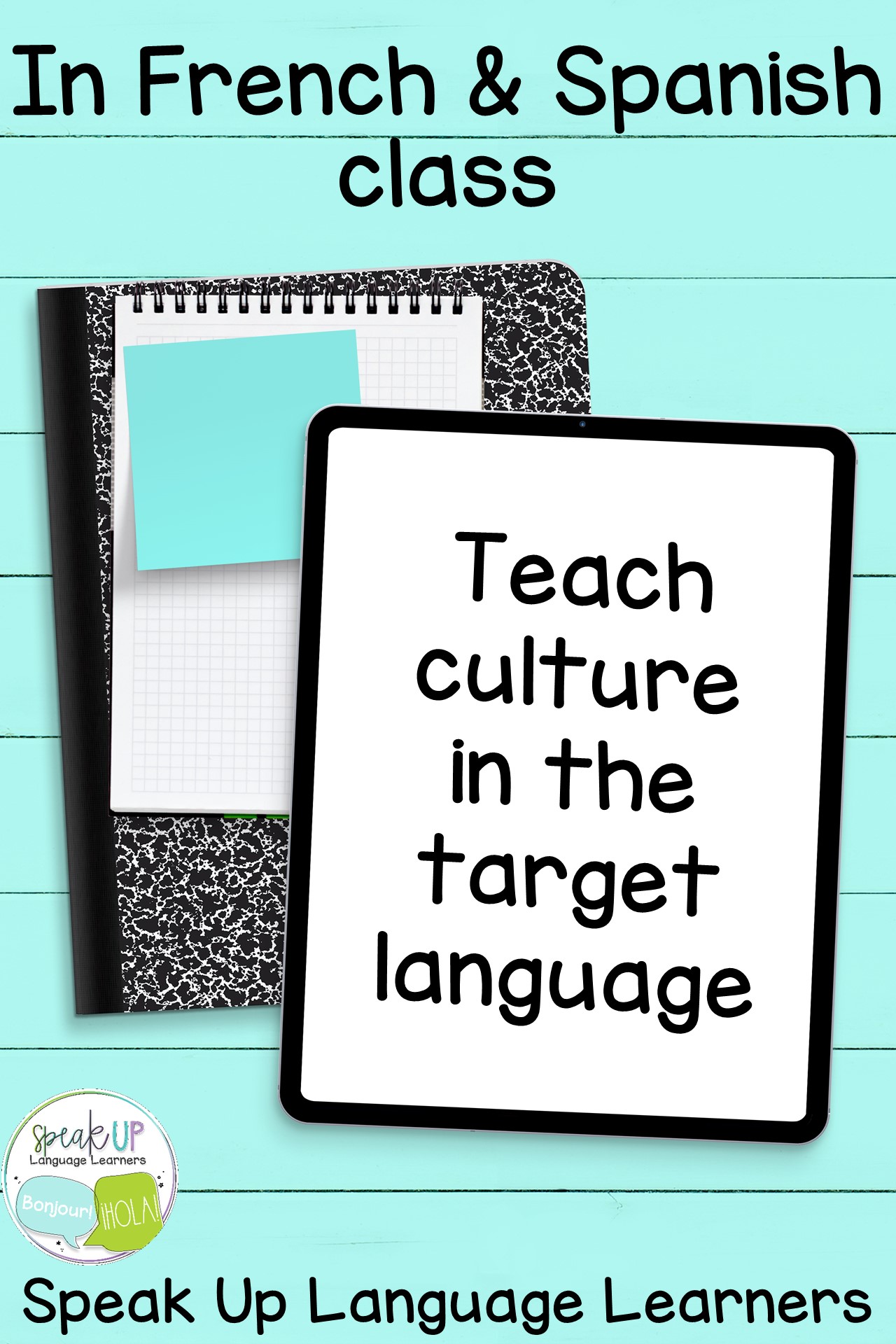
1. Use video. All the visuals you can see in a video help students understand the language. Or maybe you don't even need the video sound. Turn the sound off and talk along with the video using language your students do understand. Use your own videos or videos filmed by family and colleagues. Or search for videos on sites like youtube or teacher tube. I usually use a site like safeshare to choose a small section of the video for viewing and to stop students from seeing ads.
2. Do a short and easy cooking project. You can demonstrate how to make something using language your students understand and holding up the ingredients to help make it comprehensible. Depending on the recipe, you can also have your students participate in making the food. You can make salsa, arepas, crêpes, European sipping hot chocolate (the kind served with churros in Spain, at Angelina's in France & at Artefact in Quebec) or ask families to bring in cheeses from France, Spain... for cheese tasting.
3. Have a mini holiday celebration. It doesn't even HAVE to be at the correct time of year. Decorate the classroom as if it were Bastille Day in May (or whenever). Bring in typical foods or photos. Show them to the class while talking about them in simple comprehensible language they can understand. Sure, you can dig deeper into talking more about the celebration and what it is all about in English - but you can do that another day. Today is all about actually celebrating and using the target language.
4. Use a lot of pictures, images, drawings, etc. of the target culture. The picture gives a context and makes language comprehensible. Use small chunks of language to talk about what you can see in this country (or city), what you can eat and what you can visit. I like to compile the pictures and small chunks of language into a comprehensible reader. Make them yourself, or grab a few I've made & have in my TpT store. I have them for many French-speaking countries and cities and all Spanish-speaking countries.
I've also created a free printable for you to use as you teach culture in the target language in your French or Spanish class. Grab the freebie here!